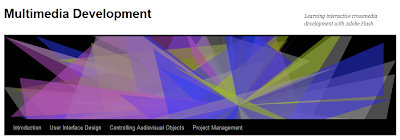Proses pembelajaran merujuk kepada sebarang bentuk perubahan tingkah laku seseorang hasil daripada pengalaman. Akibat daripada pembelajaran tersebut, seseorang individu akan menghadapi sesuatu situasi dengan cara yang berlainan daripada sebelum sesuatu pembelajaran itu berlaku.
Rekabentuk bahan pengajaran pendidikan melibatkan gabungan aspek
pedagogi dan rekabentuk pengajaran (instructional design - ID) disamping
teknologi yang digunakan.
Tiga teori pembelajaran
a) teori behaviorisme
b) teori kognitivisme
c) teori konstruktivisme
a) Teori Behaviorisme
- Behaviorisme berasaskan perubahan tingkah laku yang dapat diperhatikan.
- Teori ini menumpukan kepada corak tingkah laku yang berulang sehingga ia berlaku secara automatik.
- Fokus kepada kajian tingkahlaku yang dapat dilihat dan diukur.
- Antara tokoh : Pavlov, Watson, Thorndike dan Skinner.
Aplikasi Prinsip Teori Behaviorisme ke dalam Reka Bentuk Pembinaan Perisian Multimedia
i) Perisian mestilah menekankan penghasilan output yang boleh diperhatikan dan diukur oleh pelajar - contoh : penulisan objektif pembelajaran
ii) pereka bentuk perisian harus menilai pengetahuan sedia ada pelajar untuk menentukan apa yang perlu diajar dalam perisian.
- contoh : lakukan analisi pengguna
iii) perisian perlu menekankan pembelajaran asas sebelum beransur kepada pembelajaran lebih sukar
- contoh : mengamalkan konsep pembelajaran masteri.
iv) perisian perlulah menggunakan pengukuhan positif untuk memastikan tingkahlaku berulang
- contoh : pemberian maklumbalas yang memberangsangkan
v) perisian mesti menggunakan pengukuhan negatif untuk mengurangkan tingkahlaku yang tidak diingini.
- contoh : pemberian maklumbalas kepada kesilapan yang dilakukan oleh pelajar
vi) perisian harus menggunakan pedoman, panduan dan latihan untuk menentukan berlakunya satu siri rangsangan maklum balas.
- contoh : arahan penggunaan perisian
Kekuatan dan Kelemahan Teori Behaviorisme
Kekuatan : pelajar terfokus kepada matlamat yang jelas dan boleh bertindak balas terhadap matlamat itu.
Kelemahan : Ada kemungkinan tiada rangsangan yang sesuai untuk maklum balas berlaku
b) Teori Kognitivisme
- Teori kognitif berasakan proses pemikiran disebalik tingkah laku.
- Perubahan tingkahlaku digunakan sebagai petunjuk terhadap proses yang berlaku dalam fikiran pelajar.
- Antara tokoh : Jean Piaget (1920), Miller and Bruner (1963)
Aplikasi Prinsip Teori Kognitivisme ke dalam Reka Bentuk Pembinaan Perisian Multimedia
i) Proses pembelajaran dan pengajaran mestilah melibatkan penglibatan yang aktif daripada pelajar
- contoh : pelajar boleh membuat latihan pada bila-bila masa
ii) Pembelajaran mestilah menggunakan analisis hierarki untuk mengenalpasti dan mengilustrasikan hubungan yang sedia ada.
iii) Pembentukan persekitaran pembelajaran yang membenarkan dan menggalakkan pelajar membuat hubungan dengan apa yang dipelajari dahulu.
- contoh : mengingat kembali kemahiran prasyarat, penggunaan contoh yang berkaitan isi pelajaran
iv) Maklumbalas serta merta - jika pelajar memilih menu atau jawapan yang salah, pelajar diberikan maklumbalas serta merta.
Kekuatan dan Kelemahan Teori Kognitivisme
Kekuatan - matlamat untuk melatih pelajar belajar sesuatu dengan kaedah yang sama akan memupuk keseragaman dalam melakukan kerja.
Kelemahan - kaedah ini adakalanya kurang sesuai dengan pelajar dan situasi.
c) Teori Konstruktivisme
- Teori ini mengutarakan bahawa pembelajaran merupakan suatu proses yang aktif yang mana pelajar membina pengetahuan atau konsep baru berasaskan pengalaman.
- pengetahuan tidak boleh wujud di luar minda pelajar, tetapi harus dibina dalam minda berasaskan pengalaman sebenar pelajar
Aplikasi Prinsip Teori Konstruktivisme ke dalam Reka Bentuk Pembinaan Perisian Multimedia
i) Perisian mestilah berstruktur agar mudah diterima oleh pelajar
ii)
Perisian adalah berpusatkan pelajar, membolehkan pelajar masuk dan keluar dari persekitaran pembelajaran pada bila-bila masa.
iii) Menggalakkan strategi penemuan dalam perisian yang dibina.
- contoh : pelajar harus diberikan aktiviti yang membolehkan pelajar menemui prinsip pelajaran dan bukannya memberi prinsip kepada pelajar.
iv) pelajar diberikan aktiviti yang melebihi kemampuan mereka, tetapi dengan bantuan guru atau komputer, pelajar dapat menyelesaikannya.
Kekuatan dan Kelemahan Teori Konstruktivisme
Kekuatan : teori ini membenarkan pelajar menterjemah realiti yang pelbagai.
Kelemahan : masalah akan timbul apabila setiap individu mengutarakan pandangan masing-masing yang mereka kata betul.
Rujukan
1. Shahabuddin Hashim, Mahani Razali, Ramlah Jantan,
Psikologi Pendidikan (2004), PTS Publications & Distributors SDN BHD
2. Baharuddin Aris, Rio Sumarni Shariffudin, Manimegalai Subramaniam,
Rekabentuk Perisian Multimedia (2002), Universiti Teknologi Malaysia.
http://www.brookes.ac.uk/services/ocsld/resources/theories.html
http://www.outsource2india.com/LearningSolutions/articles/learning-theories.asp